YYModel:2-YYModel使用
本节通过一个简单的案例介绍YYModel的简单使用,包括使用YYModel的字典转模型、模型转JSON以及JSON转模型的使用方法。
准备工作
首先使用CocoaPods导入YYModel框架。
在工程中,新建一个WebSite类,并在其中添加3个属性。
@interface WebSite : NSObject
@property (nonatomic,copy) NSString *url;
@property (nonatomic,copy) NSString *name;
@property (nonatomic,copy) NSNumber *foundedYear;
@end
使用YYModel进行模型转换
在下方的方法中,我们首先创建了一个字典对象,并添加了3个键值对,然后使用YYModel中的字典转模型的方法,把字典对象转换为模型对象。而后使用YYModel中提供的方法实现了模型与JSON的互转。
-(void) YYModleTest {
//创建原始字典
NSDictionary *dict = @{
@"url":@"www.99ios.com",
@"name":@"九九学院",
@"foundedYear":@2016
};
//字典转模型
WebSite *webSite1 = [WebSite yy_modelWithDictionary:dict];
NSLog(@"-----字典转模型-----");
NSLog(@"url:%@, name:%@, foundedYear:%@",webSite1.url,webSite1.name,webSite1.foundedYear);
//模型转json
NSDictionary *json = [webSite1 yy_modelToJSONObject];
NSLog(@"-----模型转json-----");
NSLog(@"%@",json);
//json转模型
WebSite *webSite2 = [WebSite yy_modelWithJSON:json];
NSLog(@"-----json转模型-----");
NSLog(@"url:%@, name:%@, foundedYear:%@",webSite2.url,webSite2.name,webSite2.foundedYear);
}
调用该方法后,通过日志可以查看模型转换的结果。
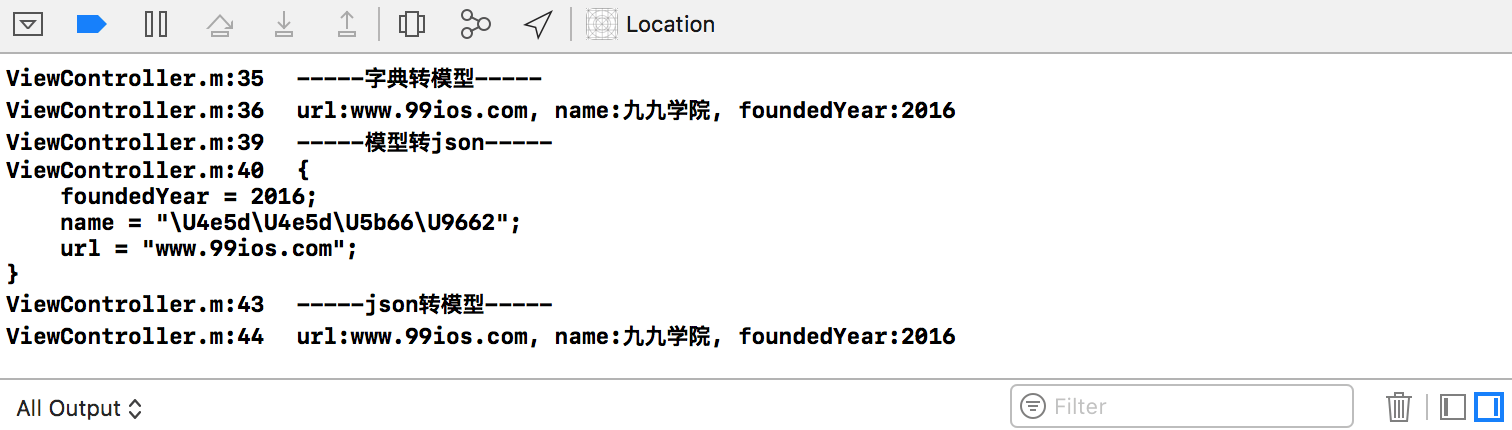
文章发布时间为: December 18th , 2016 at 10:42 pm
最后编辑时间为: August 11th , 2017 at 04:08 am
本文由 99ios 创作,转载请注明出处
最后编辑时间为: August 11th , 2017 at 04:08 am
本文由 99ios 创作,转载请注明出处