UINavigationController介绍:13-使用代理逆传数据(目标VC->源VC)
导航控制器管理的子控制器之间进行数据传递,除了源控制器向目标控制器传递数据之外,有时目标控制器也需要传递数据给源控制器,例如在目标控制器中修改了一些数据,用户点击返回后,修改后的数据需要显示在源控制器上。当目标控制器需要向源控制器传递数据时,可以使用代理(一对一)或者通知(一对多)。
使用代理实现数据逆传的步骤
下方的示例代码,实现了从目标控制器向源控制器传递数据的过程。
- 在DestinationViewController.h中,新增代理协议DestinationViewControllerDelegate,并添加一个用于回传数据的代理方法
@class DestinationViewController;
@protocol DestinationViewControllerDelegate <NSObject>
-(void) destinationViewController:(DestinationViewController *) destinationViewController return2SrcVCWithData:(NSString *) string;
@end
- 在DestinationViewController.h中,新增代理属性
@interface DestinationViewController : UIViewController
@property (nonatomic, weak) id <DestinationViewControllerDelegate> delegate;
@end
- 在目标控制器中,需要执行popViewController:方法之前,通知代理对象调用代理协议中定义的方法。例如,当点击屏幕时返回源控制器,在返回源控制器之前,调用代理方法,并且传递一个字符串参数(数据)给源控制器。
-(void)touchesBegan:(NSSet<UITouch *> *)touches withEvent:(UIEvent *)event{
if([self.delegate respondsToSelector:@selector(destinationViewController:return2SrcVCWithData:)])
{
[self.delegate destinationViewController:self return2SrcVCWithData:@"九九学院"];
}
[self.navigationController popViewControllerAnimated:YES];
}
- 设置SourceViewController类遵守DestinationViewControllerDelegate代理协议
@interface SourceViewController ()<DestinationViewControllerDelegate>
- 设置目标控制器的代理对象。在SourceViewController.m中,在实例化目标控制器后,设置其代理对象为源控制器
-(void)touchesBegan:(NSSet<UITouch *> *)touches withEvent:(UIEvent *)event{
DestinationViewController *descVC = [[DestinationViewController alloc] init];
descVC.view.backgroundColor = [UIColor redColor];
descVC.navigationItem.title = @"目标控制器";
//跳转前传递数据
descVC.dataText = @"99iOS.com";
//设置代理
descVC.delegate = self;
//控制器跳转
[self.navigationController pushViewController:descVC animated:YES];
}
- 在SourceViewController.m中,在代理方法中实现具体功能,如,打印传递过来的数据
-(void)destinationViewController:(DestinationViewController *)destinationViewController return2SrcVCWithData:(NSString *)string {
NSLog(@"目标控制器回传的字符串数据:%@",string);
}
运行结果如下。可以看到回传的数据被打印出来。
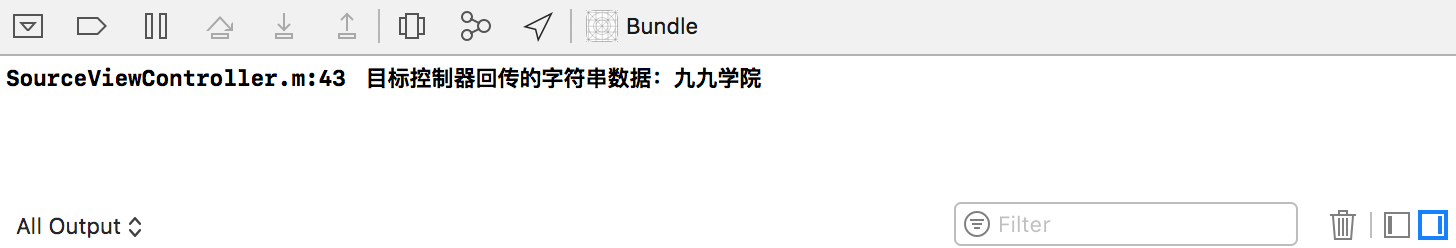
示例代码
https://github.com/99ios/9.2.13
文章发布时间为: October 29th , 2016 at 09:35 am
最后编辑时间为: September 13th , 2017 at 03:03 pm
本文由 99ios 创作,转载请注明出处
最后编辑时间为: September 13th , 2017 at 03:03 pm
本文由 99ios 创作,转载请注明出处