MBProgressHUD:2-基本使用
本节我们通过展示MBProgressHUD的几种样式,讲解MBProgressHUD的使用方法。
准备工作
我们首先搭建一个简单的界面。在 Main.storyboard 中添加几个按钮控件,并与ViewController建立关联,创建每个按钮的点击方法。

MBProgressHUD的样式
- MBProgressHUDModeIndeterminate**样式
- (IBAction)indeterminateMode:(id)sender {
MBProgressHUD *hud = [MBProgressHUD showHUDAddedTo:self.view animated:YES];
hud.bezelView.color = [UIColor greenColor];
hud.bezelView.alpha = 0.5;
hud.label.text = @"绿色的bezelView";
//显示3秒后隐藏
dispatch_after(dispatch_time(DISPATCH_TIME_NOW, (int64_t)(3.0 * NSEC_PER_SEC)), dispatch_get_main_queue(), ^{
[hud hideAnimated:YES];
});
}
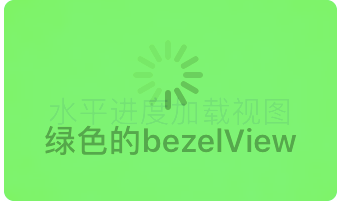
- MBProgressHUDModeDeterminate样式
- (IBAction)determinateMode:(id)sender {
MBProgressHUD *hud = [MBProgressHUD showHUDAddedTo:self.view animated:YES];
hud.mode = MBProgressHUDModeDeterminate;
hud.label.text = @"正在加载...";
hud.detailsLabel.textColor = [UIColor redColor];
hud.detailsLabel.text = @"红色的副标题";
//显示3秒后隐藏
dispatch_after(dispatch_time(DISPATCH_TIME_NOW, (int64_t)(3.0 * NSEC_PER_SEC)), dispatch_get_main_queue(), ^{
[hud hideAnimated:YES];
});
}

- MBProgressHUDModeAnnularDeterminate样式
- (IBAction)annularDeterminateMode:(id)sender {
MBProgressHUD *hud = [MBProgressHUD showHUDAddedTo:self.view animated:YES];
hud.mode = MBProgressHUDModeAnnularDeterminate;
hud.label.text = @"正在加载...";
hud.detailsLabel.text = @"黄色的backgroundView";
hud.backgroundView.backgroundColor = [UIColor yellowColor];
//显示3秒后隐藏
dispatch_after(dispatch_time(DISPATCH_TIME_NOW, (int64_t)(3.0 * NSEC_PER_SEC)), dispatch_get_main_queue(), ^{
[hud hideAnimated:YES];
});
}

- MBProgressHUDModeDeterminateHorizontalBar样式
- (IBAction)determinateHorizontalBarMode:(id)sender {
MBProgressHUD *hud = [MBProgressHUD showHUDAddedTo:self.view animated:YES];
hud.mode = MBProgressHUDModeDeterminateHorizontalBar;
hud.label.text = @"正在加载...";
hud.detailsLabel.text = @"添加了一个按钮";
NSProgress *progressObject = [NSProgress progressWithTotalUnitCount:100];
hud.progressObject = progressObject;
[hud.button setTitle:@"取消加载" forState:UIControlStateNormal];
[hud.button addTarget:progressObject action:@selector(cancel) forControlEvents:UIControlEventTouchUpInside];
hud.button.backgroundColor = [UIColor blueColor];
//显示3秒后隐藏
dispatch_after(dispatch_time(DISPATCH_TIME_NOW, (int64_t)(3.0 * NSEC_PER_SEC)), dispatch_get_main_queue(), ^{
[hud hideAnimated:YES];
});
}

- MBProgressHUDModeCustomView样式
- (IBAction)customViewMode:(id)sender {
MBProgressHUD *hud = [MBProgressHUD showHUDAddedTo:self.view animated:YES];
hud.mode = MBProgressHUDModeCustomView;
UIImage *image = [[UIImage imageNamed:@"99logo"] imageWithRenderingMode:UIImageRenderingModeAlwaysOriginal];
UIImageView *imageView = [[UIImageView alloc] initWithFrame:CGRectMake(0, 0, 50, 50)];
imageView.image = image;
hud.customView = imageView;
hud.label.text = @"99iOS";
hud.detailsLabel.text = @"苹果iOS开发进阶之路";
[hud hideAnimated:YES afterDelay:3.f];
}

文章发布时间为: December 15th , 2016 at 05:28 pm
最后编辑时间为: September 22nd , 2017 at 01:23 am
本文由 99ios 创作,转载请注明出处
最后编辑时间为: September 22nd , 2017 at 01:23 am
本文由 99ios 创作,转载请注明出处