UILabel详解:1-UILabel简介
UILabel是iOS开发中最经常使用的基础控件之一,它可以用来显示静态的单行或多行文本,不可编辑。UILabel继承自UIView,因此UIView中的所有方法和属性UILabel都具备。除此之外,UILabel还具备一些其特殊的方法和属性,主要是针对显示文本的样式和内容,在实际开发过程中需要掌握。
常用属性介绍
- 设置标签显示文本。
@property(nullable, nonatomic,copy) NSString *text;
- 设置文本字体和字体大小(系统字体默认大小为17)。
@property(null_resettable, nonatomic,strong) UIFont *font;
- 设置文本颜色。
@property(null_resettable, nonatomic,strong) UIColor *textColor;
- 设置文本背景颜色。
@property(nullable, nonatomic,copy) UIColor *backgroundColor;
- 设置文本对齐方式,默认居左(NSTextAlignmentLeft),除此之外,还可以选择居中(NSTextAlignmentCenter)、居右(NSTextAlignmentRight)。
@property(nonatomic) NSTextAlignment textAlignment;
- 设置超出label边界文字的截取方式。(默认省略结尾)。
@property(nonatomic) NSLineBreakMode lineBreakMode;
- 设置文本是否可高亮。
@property(nonatomic,getter=isHighlighted) BOOL highlighted;
- 设置用于渲染文本的最大行数。
@property(nonatomic) NSInteger numberOfLines;
UILabel标签的创建
当我们需要创建一个UILabel标签时,我们可以通过代码以及Xib的方式进行添加。
当使用代码创建UILabel类的对象时,我们可以使用alloc以及initWithFrame:方法得到一个UILabel对象,然后对该标签对象的外观属性进行设置。
- (void)viewDidLoad {
[super viewDidLoad];
//创建UILabel对象并设置属性
UILabel *label = [[UILabel alloc] initWithFrame:CGRectMake(50, 100, 250, 50)];
label.backgroundColor = [UIColor redColor];
label.textColor = [UIColor whiteColor];
label.text = @"www.99ios.com";
label.font = [UIFont systemFontOfSize:20];
label.textAlignment = NSTextAlignmentCenter;
//添加到控制器View
[self.view addSubview:label];
}
运行结果如下。可以得到一个标签对象,该标签的背景颜色为红色,文字居中,字体颜色为白色,20号字体。
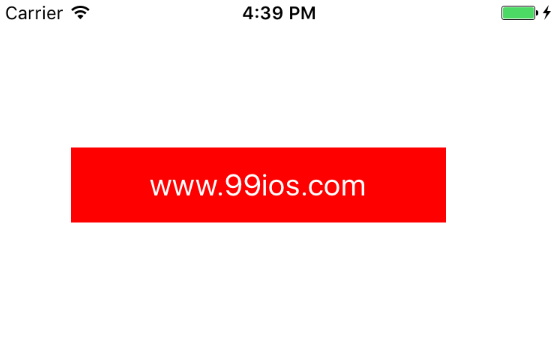
除了使用代码创建之外,我们还可以通过Xib的方式通过界面来添加。例如,我们在Storyboard中,添加一个样式完全相同的标签,并对标签的属性进行设置。


示例代码
https://github.com/99ios/7.5.1
文章发布时间为: December 7th , 2016 at 11:46 am
最后编辑时间为: September 14th , 2017 at 09:38 am
本文由 99ios 创作,转载请注明出处
最后编辑时间为: September 14th , 2017 at 09:38 am
本文由 99ios 创作,转载请注明出处