UITableView详解:9-段(Section)实现示例
本章节通过一个实际的案例演示一下表视图中Seciton的设置方法,其中涉及到:
- Seciton的顶部文字与底部文字的设置
- Section的顶部自定义视图与底部自定义视图的实现
- 索引功能的实现以及索引样式的设置
准备工作
创建一个Single View Application应用,在ViewController.m中直接添加一个UITableView类型的属性,ViewController作为UITableView的代理及数据源要遵守UITableView的代理协议和数据源协议。
@interface ViewController ()<UITableViewDataSource,UITableViewDelegate>
@property(nonatomic,strong)UITableView *tableView;
@end
通过懒加载的方式初始化UITableView,并对其做一些简单的设置。
- (UITableView *)tableView {
if (_tableView == nil) {
_tableView = [[UITableView alloc]initWithFrame:CGRectMake(0,20, [UIScreen mainScreen].bounds.size.width, [UIScreen mainScreen].bounds.size.height) style:UITableViewStyleGrouped];
//设置代理和数据源
_tableView.delegate = self;
_tableView.dataSource = self;
//分割线与屏幕等宽
_tableView.separatorInset = UIEdgeInsetsMake(0, 0, 0, 0);
//分割线颜色
_tableView.separatorColor = [UIColor blackColor];
//索引栏颜色
_tableView.sectionIndexBackgroundColor = [UIColor clearColor];
//索引文字颜色
_tableView.sectionIndexColor = [UIColor redColor];
}
return _tableView;
}
将tableView作为子视图添加到控制器view上
- (void)viewDidLoad {
[super viewDidLoad];
[self.view addSubview:self.tableView];
}
实现数据源方法
- 实现UITableViewDataSource中定义的必须实现的数据源方法,设置每个Section中单元格的数量,并创建所有的单元格对象。
- (NSInteger)tableView:(UITableView *)tableView numberOfRowsInSection:(NSInteger)section {
return 4;
}
- (UITableViewCell *)tableView:(UITableView *)tableView cellForRowAtIndexPath:(NSIndexPath *)indexPath {
//设定重用标识符
static NSString *cellID = @"cellID";
//重用机制
UITableViewCell *cell = [tableView dequeueReusableCellWithIdentifier:cellID];
if (cell == nil) {
cell = [[UITableViewCell alloc]initWithStyle:UITableViewCellStyleSubtitle reuseIdentifier:cellID];
}
cell.textLabel.text = @"99iOS";
cell.detailTextLabel.text = @"苹果iOS开发进阶之路";
cell.imageView.image = [UIImage imageNamed:@"99logo"];
cell.accessoryType = UITableViewCellAccessoryNone;
return cell;
}
- 设置section数量
- (NSInteger)numberOfSectionsInTableView:(UITableView *)tableView {
return 4;
}
设置section的头部文字与底部文字
通过实现tableView:titleForHeaderInSection:以及tableView:titleForFooterInSection:可以实现对每个Section的文字头部以及文字底部进行定制。由于在这两个方法中,section都是作为参数传入的,因此,我们可以为每个Seciton定义不同的头部文字和底部文字。
- 设置Section的header文字
- (NSString *)tableView:(UITableView *)tableView titleForHeaderInSection:(NSInteger)section {
NSString *message = [NSString stringWithFormat:@"这是第 %ld 个Section头部视图",(long)section];
return message;
}
- 设置Section的footer文字
- (NSString *)tableView:(UITableView *)tableView titleForFooterInSection:(NSInteger)section {
NSString *message = [NSString stringWithFormat:@"这是第 %ld 个Section底部视图",(long)section];
return message;
}
运行效果如下:
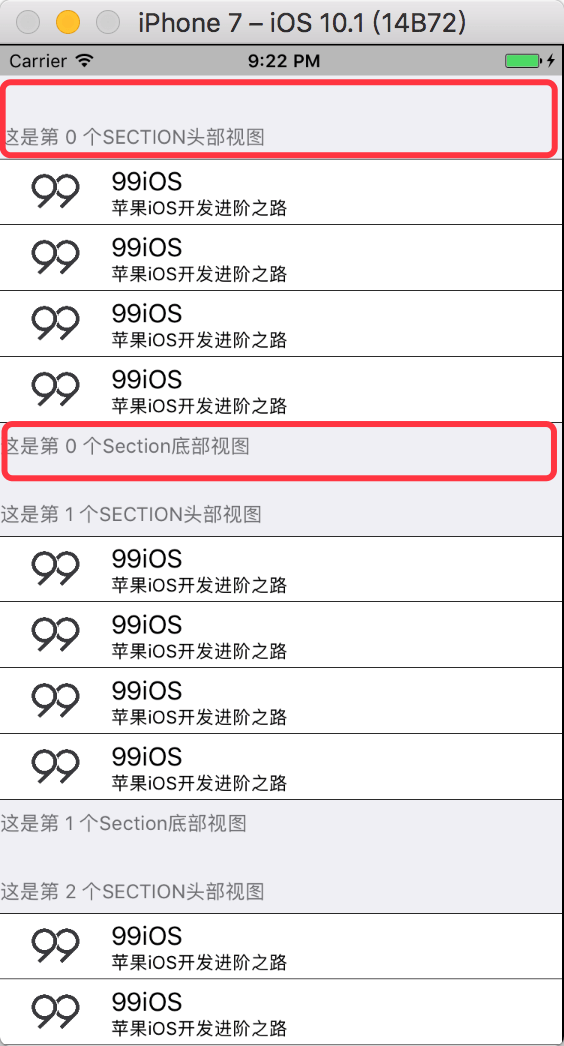
设置section的样式-使用自定义View
为了实现更加复杂多样的效果,我们还可以为section设置自定义header和footer,这里只简单定义两个UIView,橙色作为头部视图,绿色作为底部视图。
- 定制头部视图样式
- (UIView *)tableView:(UITableView *)tableView viewForHeaderInSection:(NSInteger)section {
UIView *headerView = [[UIView alloc]initWithFrame:CGRectMake(0, 0, [UIScreen mainScreen].bounds.size.width, 30)];
headerView.backgroundColor = [UIColor orangeColor];
return headerView;
}
- 定制底部视图样式
- (UIView *)tableView:(UITableView *)tableView viewForFooterInSection:(NSInteger)section {
UIView *footerView = [[UIView alloc]initWithFrame:CGRectMake(0, 0, [UIScreen mainScreen].bounds.size.width, 30)];
footerView.backgroundColor = [UIColor greenColor];
return footerView;
}
运行效果如下所示。

索引样式定制
通过实现sectionIndexTitlesForTableView:方法我们即可实现索引内容的定制,该方法的返回值是一个数组,并且数组中存储的都是字符串类型的对象。由于数组中的对象是有序存储的,因此每个字符串对象都对应了一个段Section,当我们点击索引时,即可跳转到对应的段Section。另外,关于索引外观样式的定制需要在UITableView对象中设置。
- (NSArray<NSString *> *)sectionIndexTitlesForTableView:(UITableView *)tableView {
return @[@"S0",@"S1",@"S2",@"S3"];
}
运行效果如下:
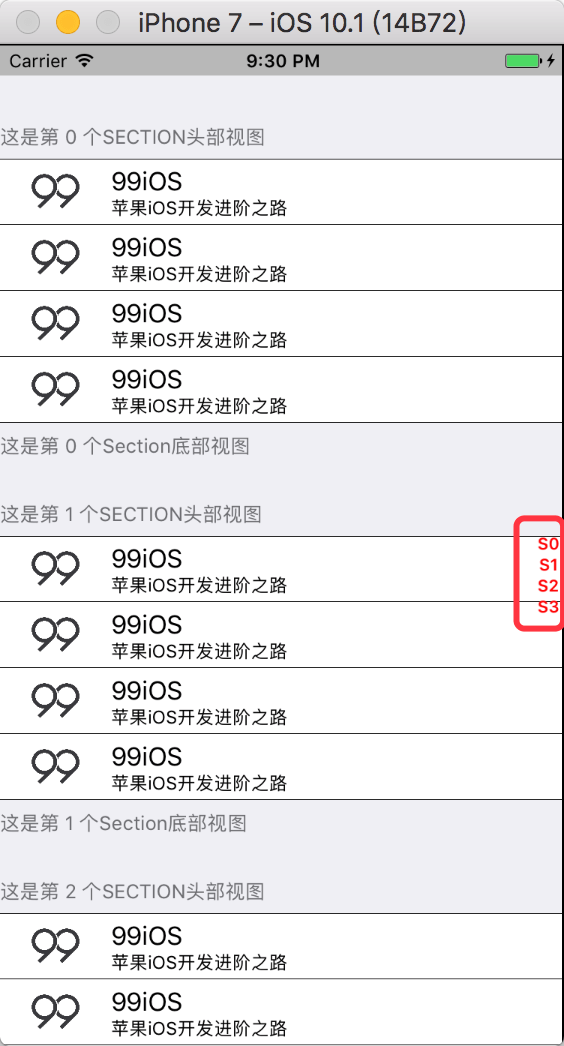
示例代码
https://github.com/99ios/8.2.9
文章发布时间为: November 8th , 2016 at 09:19 pm
最后编辑时间为: September 13th , 2017 at 02:14 pm
本文由 99ios 创作,转载请注明出处
最后编辑时间为: September 13th , 2017 at 02:14 pm
本文由 99ios 创作,转载请注明出处